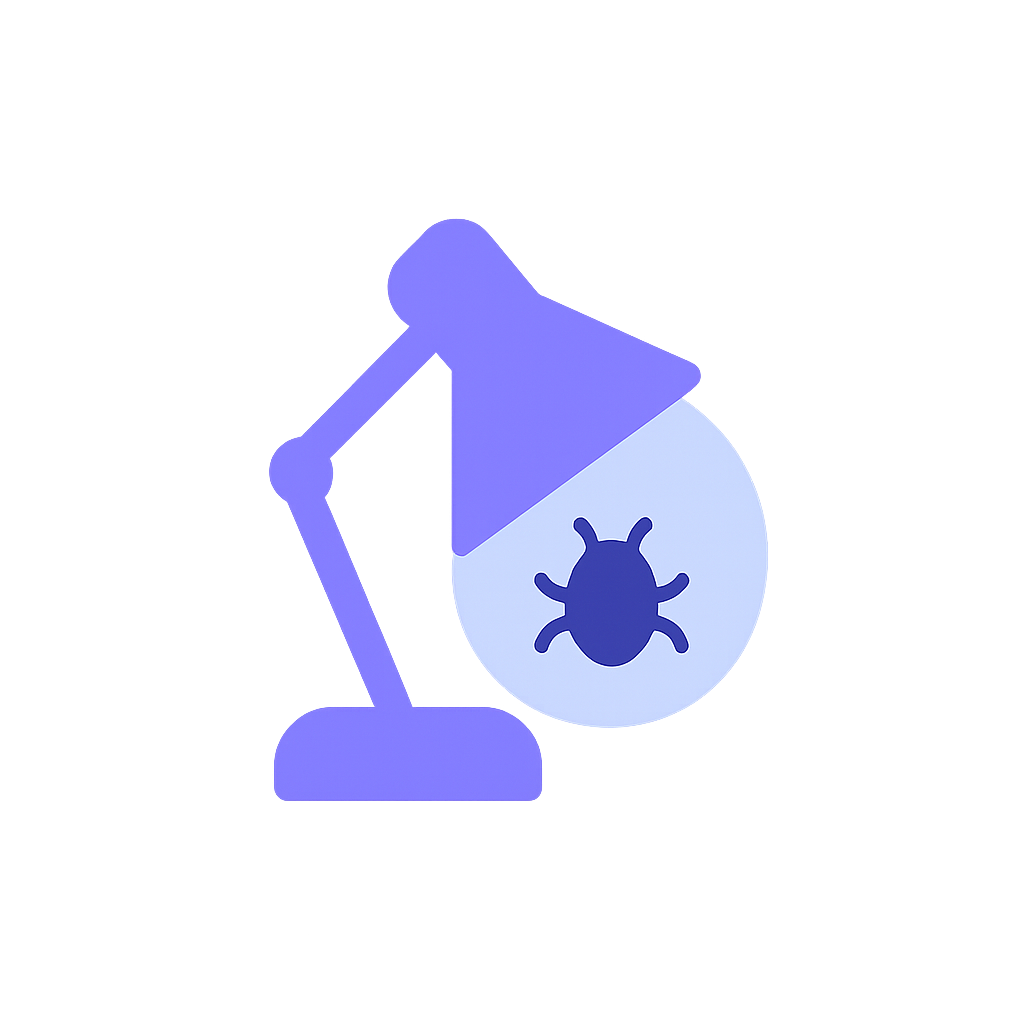Top Software Testing Types in 2025 (Explained Like You’re 5… or Just New to QA)
So you just joined the world of software testing and everyone is throwing terms at you like unit, integration, E2E, performance, security, accessibility…
You’re nodding politely but deep down you’re like: “What are we even testing here, and why are there so many names for it?”
TDon’t worry, QA intern — we’ve all been there. Let’s break it down. Imagine building and launching a smart coffee machine instead of a software app.
1. Unit Testing – Tiny Pieces, Tested in Isolation
Analogy: Testing each button on the coffee machine separately: does the “Espresso” button work? Does the “Latte” button respond?
In QA Terms: You’re checking the smallest bits of code (functions, methods) to make sure they work — on their own.
Real-life dev moment: Developer adds a new calculatePrice() function. You write a unit test to see if it still gives you the right number when discounts are applied.
Required Skills for Automation Engineers
Successful automation engineers need a combination of technical skills, testing knowledge, and soft skills:
Technical Skills
Testing Knowledge
Soft Skills
Leverage Your Manual Testing Experience
As a manual tester, you already possess valuable skills that will help you in automation. Your understanding of testing principles, ability to identify test scenarios, and knowledge of the application under test are significant advantages. Don't underestimate the value of this experience as you transition to automation.
Step-by-Step Transition Plan
Transitioning from manual testing to automation engineering requires a structured approach. Here's a step-by-step plan to guide your journey:
Step 1: Choose a Programming Language
Start by selecting a programming language to learn. Consider:
- Java: Widely used for Selenium WebDriver, especially in enterprise environments
- Python: Known for readability and ease of learning, popular for automation
- JavaScript: Essential for web automation with tools like Cypress and Playwright
- C#: Good choice if you work in a Microsoft environment
Choose a language that aligns with your organization's tech stack or is in high demand in your job market.
Step 2: Learn Programming Fundamentals
Focus on mastering the basics of your chosen language:
- Variables, data types, and operators
- Control structures (if/else, loops)
- Functions and methods
- Object-oriented programming concepts
- Error handling
- Working with files and data
Sample Learning Project: Calculator App Test
// Simple test for a calculator application using JavaScript and Jest
test('addition functionality', () => {
// Arrange
const calculator = new Calculator();
// Act
const result = calculator.add(2, 3);
// Assert
expect(result).toBe(5);
});
test('subtraction functionality', () => {
// Arrange
const calculator = new Calculator();
// Act
const result = calculator.subtract(5, 3);
// Assert
expect(result).toBe(2);
});Step 3: Learn Automation Tools and Frameworks
Once you have a solid programming foundation, start learning automation tools:
- Web UI Automation: Selenium WebDriver, Cypress, or Playwright
- API Testing: Postman, RestAssured, or similar tools
- Mobile Testing: Appium (if relevant to your work)
- Test Frameworks: JUnit, TestNG, Mocha, Jest, or similar
Start with one tool and master it before moving on to others. For most testers, Selenium WebDriver or Cypress is a good starting point for web application testing.
Step 4: Learn Test Automation Best Practices
Understanding automation architecture and best practices is crucial:
- Page Object Model (POM) and other design patterns
- Test data management strategies
- Handling synchronization and waits
- Creating maintainable and readable test code
- Test reporting and logging
Step 5: Build a Portfolio of Automation Projects
Create practical projects to demonstrate your skills:
- Automate tests for open-source web applications
- Create a test framework from scratch
- Contribute to open-source testing projects
- Automate API tests for public APIs
- Document your projects on GitHub with clear READMEs
Portfolio Project Ideas
Consider these project ideas for your portfolio: an automated test suite for an e-commerce website, API tests for a weather service, a test framework with reporting capabilities, or mobile app tests for an open-source application. Make sure to showcase different testing techniques and best practices in your projects.
Step 6: Learn CI/CD Integration
Understand how to integrate your tests into CI/CD pipelines:
- Basic concepts of continuous integration and delivery
- Setting up Jenkins, GitHub Actions, or similar tools
- Configuring test execution in CI/CD pipelines
- Generating and publishing test reports
- Implementing test failure notifications
Step 7: Gain Practical Experience
Look for opportunities to apply your automation skills:
- Volunteer to automate tests in your current role
- Participate in automation initiatives within your organization
- Contribute to open-source testing projects
- Take on freelance automation projects
- Mentor others who are learning automation
Learning Resources
Here are some recommended resources for learning automation:
Online Courses
- Udemy: "Selenium WebDriver with Java" by Rahul Shetty
- Pluralsight: "Automated Web Testing with Cypress"
- LinkedIn Learning: "Programming Foundations" series
- TestAutomationU: Free courses on various automation topics
Books
- "Practical Test Automation" by Andreas Grabner and David Issa Mattos
- "Test Automation in the Real World" by Greg Paskal
- "Selenium WebDriver Practical Guide" by Satya Avasarala
- "Clean Code" by Robert C. Martin (for programming best practices)
Communities and Forums
- Ministry of Testing
- Stack Overflow
- Reddit: r/QualityAssurance and r/softwaretesting
- LinkedIn Groups for Test Automation
- Local testing meetups and conferences
Overcoming Common Challenges
The transition to automation engineering comes with challenges. Here's how to overcome them:
Challenge: Limited Programming Experience
Solution: Start with basic programming courses and gradually build your skills. Focus on practical exercises rather than theory. Consider pair programming with experienced developers.
Challenge: Overwhelming Number of Tools and Technologies
Solution: Focus on mastering one tool/framework at a time. Choose technologies relevant to your current or target job. Create a learning roadmap to stay organized.
Challenge: Finding Time to Learn
Solution: Dedicate consistent time for learning, even if it's just 30 minutes daily. Use lunch breaks, commute time, or early mornings. Follow the 20/80 rule: spend 20% of your time learning concepts and 80% practicing.
Challenge: Lack of Practical Experience
Solution: Create personal projects to practice. Automate tests for public websites or applications. Contribute to open-source projects. Volunteer for automation tasks in your current role.
Challenge: Imposter Syndrome
Solution: Remember that everyone starts somewhere. Focus on progress, not perfection. Join communities where you can ask questions and share experiences. Find a mentor who can provide guidance and support.
Job Search Strategies
When you're ready to apply for automation roles, consider these strategies:
- Update your resume to highlight automation skills and projects
- Create a GitHub portfolio showcasing your automation code
- Prepare for technical interviews with coding practice
- Consider internal opportunities at your current company
- Look for junior automation roles or hybrid manual/automation positions
- Network with automation professionals on LinkedIn and at industry events
Conclusion
Transitioning from manual testing to automation engineering is a challenging but rewarding journey. By following a structured approach, continuously building your skills, and gaining practical experience, you can successfully make this career move.
Remember that this transition takes time—typically 6-12 months of dedicated learning and practice. Be patient with yourself, celebrate small wins, and stay persistent. The investment in your skills will pay dividends throughout your career in software quality assurance.
Michael Jenkins
Lead Automation Engineer & Career Coach
Michael transitioned from manual testing to automation engineering 8 years ago and now leads a team of automation engineers at a Fortune 500 company. He regularly mentors QA professionals looking to advance their careers.
Comments (6)
Jennifer Adams
March 1, 2025This is exactly what I needed! I've been a manual tester for 3 years and have been trying to figure out how to make the transition. The step-by-step approach makes it seem much more manageable.
Carlos Rodriguez
March 2, 2025I made this transition last year and can confirm that these steps work. The hardest part for me was learning to think programmatically, but once that clicked, everything else fell into place.
Aisha Khan
March 3, 2025Would you recommend learning Java or Python first for someone with no programming experience? I work in healthcare if that makes a difference.
Michael Jenkins
March 3, 2025@Aisha For healthcare, I'd recommend Python. It's easier to learn for beginners and has great libraries for data analysis which could be useful in your industry. Feel free to reach out if you need more specific guidance!
Tina Wilson
March 4, 2025The portfolio project ideas are really helpful. I've been learning Selenium but wasn't sure what kind of projects would showcase my skills effectively. Going to start on an e-commerce test suite this weekend!
David Park
March 5, 2025Great article! One thing I'd add is the importance of understanding CI/CD concepts. In my experience, that knowledge was just as valuable as the automation skills themselves when interviewing for roles.